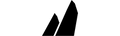Collaboration is Key: How to Share Your eGrips Cart
From hold selection, to setting, and forerunning, routesetting is a process that is most successful when done collaboratively. We believe that buying holds is the same way. Sometimes you need an extra set of eyes on your hold purchase, but it can be tough to create a shared document that can be simultaneously viewed and updated. With this in mind, we've added a shareable cart feature to e-Grips.com.
What is Shareable Cart?
A collaborative tool that allows you to share your cart with a sales rep, fellow routesetters, or hold buyers. The shareable cart is a living, breathing tool that helps you get feedback or approval quickly within the ordering process.
How Do I Use Shareable Cart?
- Log into your e-Grips.com account
- Add desired sets to your cart
- Click the Cart Icon at the top right of the website
- Click the Save & Share button under the "Continue Shopping" button in the cart
- Share your cart (this can be done by copying the cart link and pasting it into an email/text message, or by clicking "share cart" and selecting your option at the bottom of the dialogue box)
TIP: Shareable cart is also a great way to share a "wish list" for holidays or birthdays