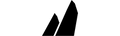Gym Order Form
Instructions:
1) Log into your wholesale account (or request one)
2) Select filters (you can move between filters without losing selections)
3) Select color and quantity (stock numbers in parenthesis beside color)
4) Preview your cart by clicking "show order list"
5) Checkout
Extra credit: Select a color and click the  to lock the column color
to lock the column color
- For more information check out this blog post.
- For an Excel order form, assistance with large or custom orders, consolidated shipping, and general order assistance, contact our Sales Team